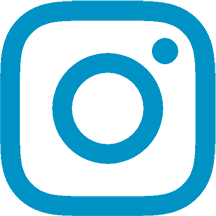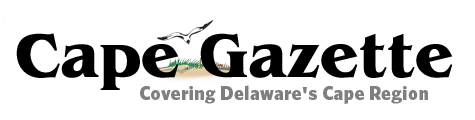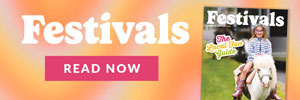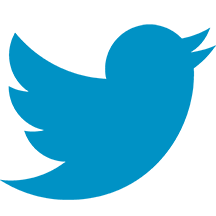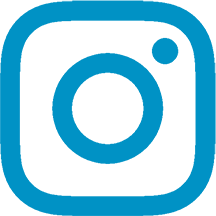5 Steps for Relieving Computer Eye Strain
In the digital age, almost every profession involves using a computer throughout the day. It doesn't help that we find ourselves relying on our tech devices now more than ever. Eye strain can not only lead to fatigue and discomfort, but also contribute to decreased productivity. Here are some suggestions to reduce your risk of computer eye strain.
1. Get a Comprehensive Eye Exam - Having a full eye exam is the single most important step in treating and preventing computer vision problems. This appointment allows the optometrist to determine if any eye strain is coming from blurry vision that can be corrected with glasses. It also allows us to learn about the role of technology in your life, address your specific concerns, and create a personalized approach to reducing eye strain in your life. If you are over-due for your yearly eye exam, contact Sussex Eye Center today to schedule your appointment.
2. Minimize Glare - Adding an anti-glare coating to your lenses helps reduce glare from a computer monitor or florescent office lighting. Specifically, an anti-glare that offers blue light protection filters out blue light emitted from tech devices, which has been shown to cause eye strain. While it might not be feasible to change all of the lights in your office, reducing the number of overhead florescent lights or replacing them with incandescent floor lamps can help reduce strain. At Sussex Eye Center, our lens experts are trained to help you find the best lens materials for your lifestyle.
3. Take Frequent Breaks - We recommend the 20/20/20 rule - every 20 minutes, take a 20 second break, looking at something 20 feet away. It is also beneficial to take a few longer breaks during the day. Use this time to stretch your arms, legs, back, and neck to help relieve tension and strain.
4. Adjust Your Work Space - The great thing about technology is that many devices allow you to make adjustments to the brightness, text size, contrast, and warmth of the screen. Larger text, greater contrast, and warmer colors reduce eye strain over a long day. Adjusting the distance you sit from your monitor or the height of the monitor to make it eye-level can also reduce fatigue and strain.
5. Blink More Often - When working on a computer or tech device, people blink less frequently - about 1/3 the amount they usually do. Reduced blink rate correlates with more tears evaporating off of the eye, which can lead to dry eye. Additionally, office environments are often dry and can make these symptoms worse. For people with mild dry eye on the computer, using artificial tears, such as Refresh or Systane, can help supplement the natural tears of your eye. If these symptoms become severe, there are more extensive dry eye treatments your optometrist can recommend to help treat dry eye.
Tired of suffering from computer strain? Contact Sussex Eye Center today to see how we can help!