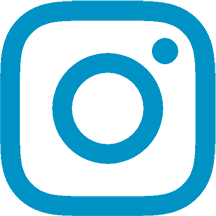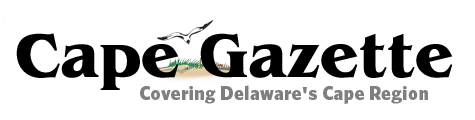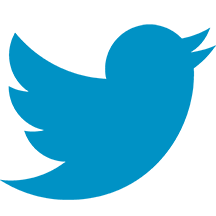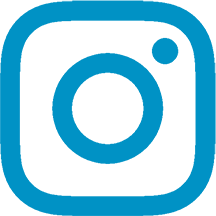We all know that gaming today can be a very expensive habit. Thankfully, there are many ways to save money as a gamer. Here I have listed five ways to keep your wallet heavy and still play lots of games.
1) Buy pre-owned games.
If I were a game developer, I definitely wouldn’t tell you to do this, as it would hurt me. However, because I am a gamer with limited funds, I advise you to take advantage of purchasing pre-owned games. If you have a PowerUp Rewards card at GameStop, you save 10% on all pre-owned games and accessories. How great is that? The only downside of buying pre-owned games is that you can’t get them on day one of a game’s release. Usually it takes a little over two weeks after a game’s release date for it to appear on the pre-owned shelf. If it’s a really good game that no one wants to trade, well…you might have to wait a long time.
2) Take advantage of trade-in specials at GameStop and Best Buy.
Sometimes when I have built up a massive collection of games, I wait for GameStop to have a trade-in special so that I can get more trade-in credit to use towards new games I want to play. Sometimes you can get up to 70% extra trade-in credit if you take advantage of the specials. I have gotten up to $150 dollars in trade-in credit in the past. Why let those old games that you don’t play anymore sit on your shelf when you can trade them for new ones and save your cash? You can use trade-in credit towards new and pre-owned games, accessories, or whatever else tickles your fancy.
3) GameFly
If you watch TV, chances are you have probably seen GameFly advertised at least a few times. What is GameFly exactly? It’s an awesome money-saving service that mails you games that you can keep out for as long as you want. Depending on your subscription type, you can have up to two physical games out at a time, keep them as long as you want, and then mail them back and choose new games to be mailed to you. A new feature they have is called “Unlimited PC Play,” where you can play as many PC games as you want for free, provided you purchase a GameFly subscription. This is definitely a great option for those with limited funds.
4) Redbox
Many people don’t realize that in addition to movies, Redbox carries games that you can rent for $2.04 per day. This is great for people who speed through the campaign of a game in 5-6 hours and then are ready for something new. It is also very convenient if you are planning a party with friends and want to play a fun multiplayer game. The downside is that their selection is very limited. Every Redbox carries different items, so check at every Redbox you see to see if there is a game that you would like to try out. Using Redbox to rent games is also very useful because it gives the player a chance to try out a game before purchasing it. If you don’t like the game, you’re out $1 versus $50-60 if you bought it new.
5) Take advantage of sales on PSN, Steam, and Xbox Live.
Just as there are sales in retail stores on games, there are sales online as well. Steam is known for their outrageous sales. Keep an eye out for some of the great deals that they offer. I got the Plants Vs. Zombies Game of the Year Edition on Steam for $2.49. That should be a crime.
PSN also has some insane deals, especially if you are a PlayStation Plus member. PlayStation Plus is definitely worth the money. Each week you will be offered free and discounted games, avatars, and themes. Make sure to check out the PlayStation blog athttp://blog.us.playstation.com periodically to see what’s good.
Xbox Live also offers great deals on games each week. Head over tohttp://www.xbox.com/en-US/marketplace/sales-and-specials each week to see what goodies are on sale.