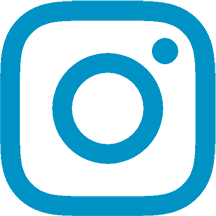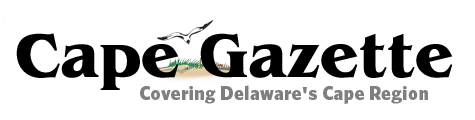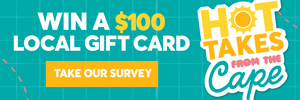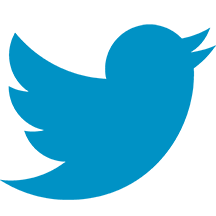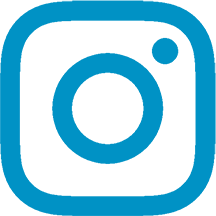Cybersecurity for home sellers
Security is often a concern for people putting their homes up for sale. When it comes to cybersecurity, it’s always a good idea to hide internet equipment once a home is listed. However, there are a few more steps sellers should take to protect their home network, especially considering the valuable data at risk in the event of a breach.
Most homeowners receive what’s called a gateway device from their internet service provider, which is a combination of a modem to receive the internet signal and a Wi-Fi router to broadcast that signal throughout the house. All of these devices have a sticker on the bottom with extremely sensitive information.
If someone spots a gateway device when touring a home, all they have to do is quickly flip the device over and take a picture of the sticker with their smartphone. They’ll then have the information they need to access the entire network.
The first thing any homeowner or seller can do for more protection is change the network name and password. The network name is usually the brand name of the gateway device, such as NETGEAR or Linksys.
The network name should be changed to something unique, not the home’s address or homeowner’s last name. The Wi-Fi password should also be unique and a combination of upper and lowercase letters, numbers and special characters.
For instructions on how to do this, sellers can simply call their internet service provider. A representative will walk them through the steps.
Other things to look out for are devices that use a Wi-Fi protected setup, or WPS. These are things like printers, gaming consoles, DVD players and Amazon Echo or Alexa.
WPS is an ease-of-use feature that lets a person connect to the Wi-Fi network by entering an 8-digit code. The problem is that the code is clearly marked on the gateway device sticker.
Instead of using a gateway device, homeowners should buy their own separate modem and router. Splitting these two up means someone with ill intent now has to attempt to hack two devices instead of one.
Guest networks are also often available. An internet service provider will be able to verify and help set one up. With a guest network, guests are separated from the main network, and the guest network can be disabled once they leave.
However, for smart devices like Echo, Alexa, Nest thermostats and smart light switches or smoke detectors, it may be best to connect these permanently to a guest network. That way, if one of these devices gets hacked, the overall damage is minimized solely to the guest network.
There are a few other simple tips sellers and homeowners can do when using their network. The first is to turn on automatic updates.
These are often found in the gateway device’s or router’s settings, or companion application. Once again, the internet service provider can walk homeowners through this.
It’s also best to start using a browser’s incognito or private mode, especially for bank transactions and payment services. In both Google Chrome and Safari, this can be done by clicking on File and selecting New Incognito Window or New Private Window.
By following these tips, both sellers and homeowners can beef up their internet security and lower their chances of being on the wrong end of cybercrime.